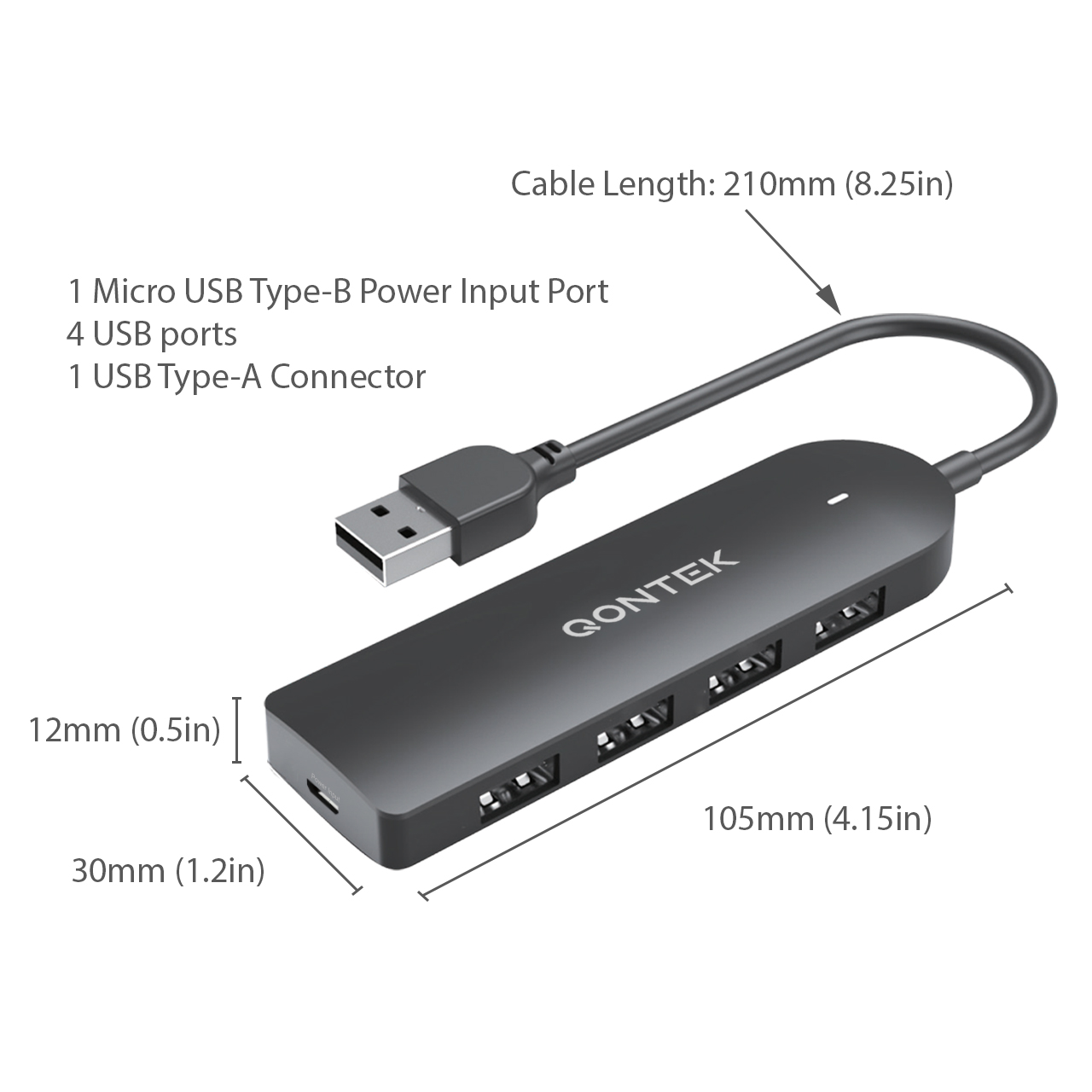Description
The Qontek SuperSpeed USB Hub with Power Input Port is simple to use, requiring no setup or software. Simply plug the USB hub’s Type-A connector into one of your computer’s Type-A USB ports and it is ready for use.
This USB hub is SuperSpeed, which means USB 3.0 (also known as USB 3.1 Gen 1, and USB 3.2 Gen 1×1) and supports a fast data transfer rate of up to 5Gbps (625 MB/s). To utilize these high speeds, the USB hub must be connected to a SuperSpeed port on the computer (usually indicated by symbol SS next to the port and blue USB port internals). If your computer does not have SuperSpeed ports and only has USB 2.0 ports, those will work, however, the data transfer speed of the USB hub will be reduced to USB 2.0 speeds, which are slower, only supporting speeds up to 480Mbps (60 MB/s). Plugging the USB hub into ports higher than USB 3.0, such as SuperSpeed+ (aka USB 3.1 Gen 2 or USB 3.2 Gen 2×1), will default to the hub’s 5Gbps speeds.
Additionally, this USB hub has a power input port which allows for connecting a Micro USB Type-B charging cable to provide additional power if the devices connected to the USB hub exceed the power output limit of the computer’s USB port. For reference, a USB 2.0 port typically supplies up to 500mA (2.5W) of power, and a USB 3.0 port typically supplies up to 900mA (4.5W) of power. Connecting a Micro USB charging cable to the USB hub’s power input port can provide up to an extra 2000mA (2A) of power reserve to the USB hub (Don’t use Micro USB chargers rated higher than 2A with this USB hub). Each port will still deliver 900mA max, but the connected devices will be more stable since there is more power to share. Providing additional power is optional, but recommended if using devices that draw a lot of power, such as external hard drives, printers, and charging phones, since connected devices share USB hub’s power.
Important Points
- The USB hub is powered by plugging into a computer’s USB port. Adding power to the USB hub with a Micro USB type-B charging cable/power adapter (not included) is optional.
- Data transfer rate is shared between devices connected to USB hub. Using multiple devices to transfer data at the same time will result in reduced speeds, since all devices on the USB hub are sharing the same USB port on the computer.
- Fast charging not supported. Connected devices share supplied power. Charging multiple devices simultaneously may result in very slow charge rate or no charging at all.
- Some 2.4 GHz wireless devices, MIDI devices and some USB 3.0 devices may not work while connected to USB hubs. If you notice a device not functioning correctly or not connecting at all, try connecting the device directly to the computer’s USB ports. Additionally, some devices are only compatible with USB 2.0, so you may have to connect these devices directly to the computer’s USB 2.0 ports, if any.
- If a longer USB Hub cable is desired, we recommend using a USB 3.0 extension cable, with a USB type-A female end and a USB type-A male end.
- This USB hub is designed for use with computers only (Laptops, MacBooks, Desktops). Connecting to equipment other than computers, such as USB ports in cars, exercise equipment, furniture, power outlets, power strips, etc., is not recommended. Improper use of USB hub may cause USB hub and connected devices to not function correctly and may result in damage to USB hub and connected devices.